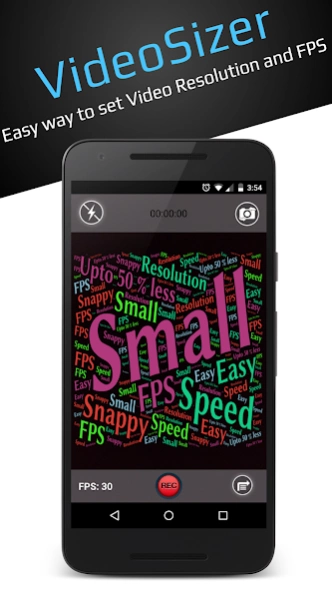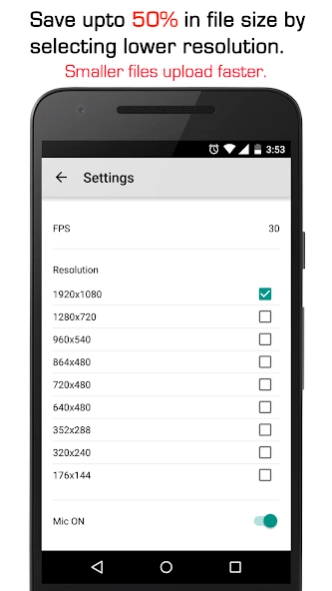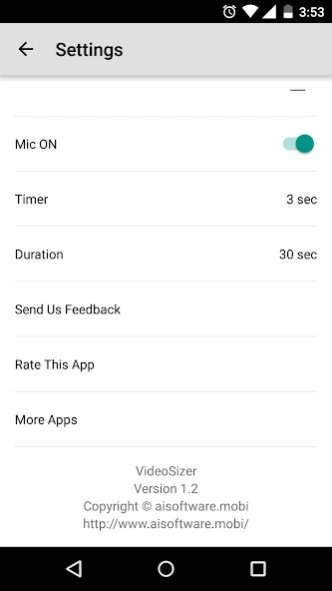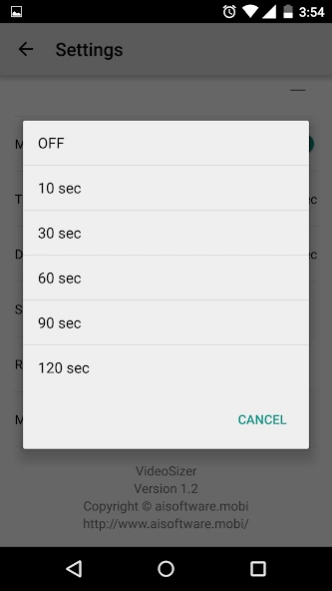Video Sizer 1.4
Free Version
Publisher Description
Video Sizer - Resize and Manipulate Videos as per various options and settings
Video Sizer lets you choose the video resolution and frames per second (FPS), so you can record at various quality levels. The output file size is greatly reduced, thus allowing you more recording time with the same available free space of your device.
The native camera app records video in the highest possible resolution supported by your device. The output files thus generated are very huge and quickly take up a substantial amount of space on your device.
- Intuitive UI
- Landscape and Portrait mode support
- No Advertisement
- FPS range from 15 to 30 (device specific)
- FULL HD / HD / 960x540 / 720x480 / 640x480
- Timer
- Set Duration of Video
The smaller files have advantage that they can be uploaded to FaceBook / Youtube and other video sharing sites a lot faster than the default video camera output files.
Video Sizer provides multiple options to choose the one best suited as per situation.
----------------
NOTE : Video Sizer cannot be used to alter the resolution of pre recorded videos. It can only be used to record new videos.
----------------
Please rate this app and share with your friends if you like it. If you have any suggestions, please contact us.
About Video Sizer
Video Sizer is a free app for Android published in the Video Tools list of apps, part of Audio & Multimedia.
The company that develops Video Sizer is ZAAX Consulting PLC. The latest version released by its developer is 1.4.
To install Video Sizer on your Android device, just click the green Continue To App button above to start the installation process. The app is listed on our website since 2024-02-29 and was downloaded 0 times. We have already checked if the download link is safe, however for your own protection we recommend that you scan the downloaded app with your antivirus. Your antivirus may detect the Video Sizer as malware as malware if the download link to com.zaax.videosizer is broken.
How to install Video Sizer on your Android device:
- Click on the Continue To App button on our website. This will redirect you to Google Play.
- Once the Video Sizer is shown in the Google Play listing of your Android device, you can start its download and installation. Tap on the Install button located below the search bar and to the right of the app icon.
- A pop-up window with the permissions required by Video Sizer will be shown. Click on Accept to continue the process.
- Video Sizer will be downloaded onto your device, displaying a progress. Once the download completes, the installation will start and you'll get a notification after the installation is finished.